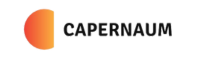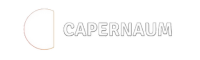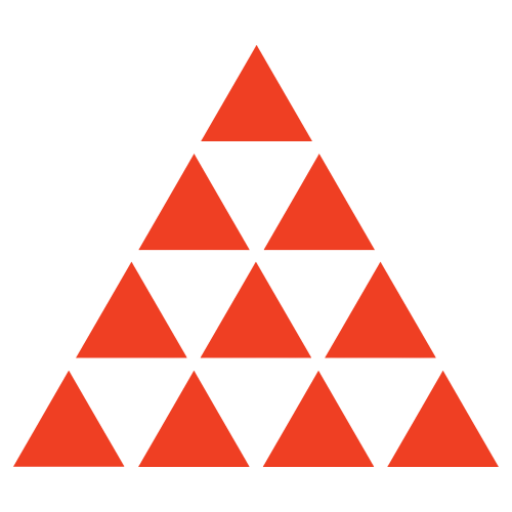In this tutorial, we’ll learn how to harness the power of the exa-mcp-server alongside Claude Desktop to access any LinkedIn page programmatically. The exa-mcp-server provides a lightweight, high-performance implementation of the Model Context Protocol, enabling Claude Desktop to issue HTTP requests and return raw HTML or structured data on demand. Throughout this guide, we’ll install and configure exa-mcp-server, connect it to your local Claude Desktop instance, and craft the precise protocol messages needed to fetch and display LinkedIn profiles, all without writing a single line of manual web-scraping code. By the end, we’ll have a reusable workflow that leverages an LLM-driven agent to retrieve and process LinkedIn content seamlessly.
Step 1: Download the Claude Desktop
Step 2: Enable the Developer Mode from the left pane on Claude Desktop
Step 3: https://smithery.ai/server/exa – Retrieve the code containing the API key and installation of the exa server by copying the rounded text in the image below to run on a desktop terminal
Step 4: Copy the above code in the terminal and run it there
Step 5: Open Edit Config from the developer part on the top left pane on Claude Desktop
Step 6: Now, open the claude_desktop_config.json file and check for the EXA server and API key; it should be set there.
It will be something like the one shared below.
{
"mcpServers": {
"exa": {
"command": "cmd",
"args": [
"/c",
"npx",
"-y",
"@smithery/cli@latest",
"run",
"exa",
"--key",
"Your Key",
"--config",
""{"exaApiKey":"Your exa API Key"}""
]
}
}
}Step 7: Finally, close the Claude desktop and reopen it. Check by searching for any LinkedIn page. Here we have searched for our own LinkedIn page for marktechpost.com.
In conclusion, we’ve set up exa-mcp-server, linked it to Claude Desktop, and successfully issued Model Context Protocol commands to retrieve LinkedIn pages on demand. This approach streamlines access to protected or dynamically rendered web content while also laying the groundwork for LLM-powered automation across any site that relies on authenticated or JavaScript-driven pages. From here, you can extend your setup for web_search_exa, research_paper_search, twitter_search, company_research, crawling, and competitor_finder.
Sources
- https://github.com/exa-labs/exa-mcp-server
- https://smithery.ai/server/exa
- https://claude.ai/download
The post Tutorial on Seamlessly Accessing Any LinkedIn Profile with exa-mcp-server and Claude Desktop Using the Model Context Protocol MCP appeared first on MarkTechPost.