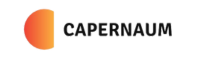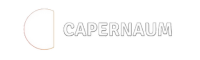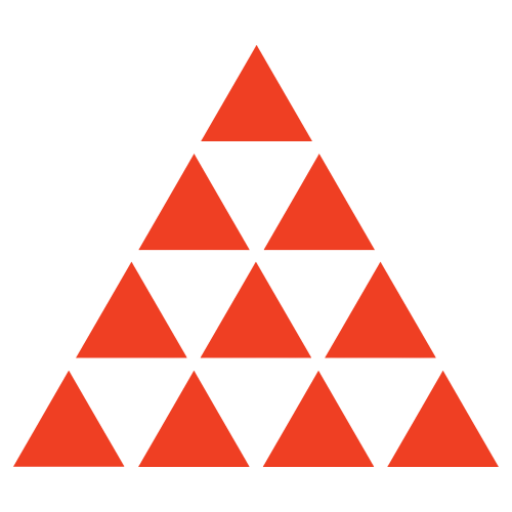From inbox triage to trip-planning wizardry, here’s how to bend Google’s new AI to your daily grind.
Gemini just graduated from clever chatbot to personal command center—and these four workflows show why the upgrade matters. If you’ve ever bounced between Gmail, Maps, and Drive tabs like it’s an Olympic sport, Gemini’s new integrations may save your sanity—and your schedule.
1. How can Gemini help plan a trip using only Workspace tools?
You might not get real-time flights or map routes, but Gemini still makes trip planning smoother using the Workspace stack.
From collecting travel notes to organizing your packing checklist and setting reminders, here’s how to do it all without leaving the chat window.
- @Google Docs “Create a travel doc titled ‘Portugal May Trip’ and start it with a packing list”
- @Google Keep “Add a note to remember travel insurance”
- @Google Calendar “Add event: Flight to Lisbon on May 10th at 10am”
- @Google Tasks “Add task: Renew passport by April 20”
- @Google Drive “Summarize all my docs in folder ‘Airbnb Itineraries’”
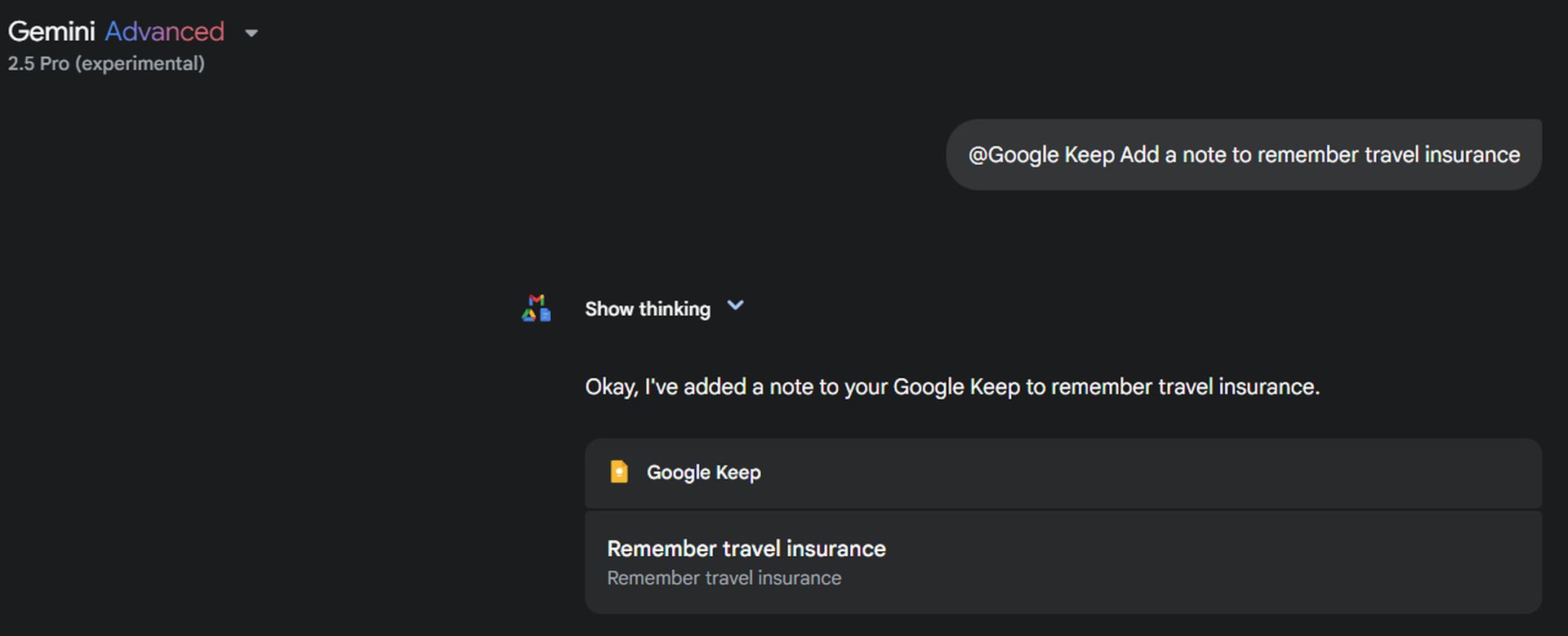
2. What’s the fastest way to zero your inbox with Gemini?
Buried under a pile of unread messages? Gemini can turn email chaos into clear next steps in under 5 minutes.
- Type @Gmail break down my latest 5 emails from today
- Follow up with “Which ones are urgent or need a reply?”
- Use @Google Calendar to schedule follow-ups without leaving the chat
Before you start, make sure Smart Features are enabled in Gmail settings. Go to Settings > Manage Workspace Smart Features > Turn on personalization. Otherwise, Gemini may not have access to summarize or take action.
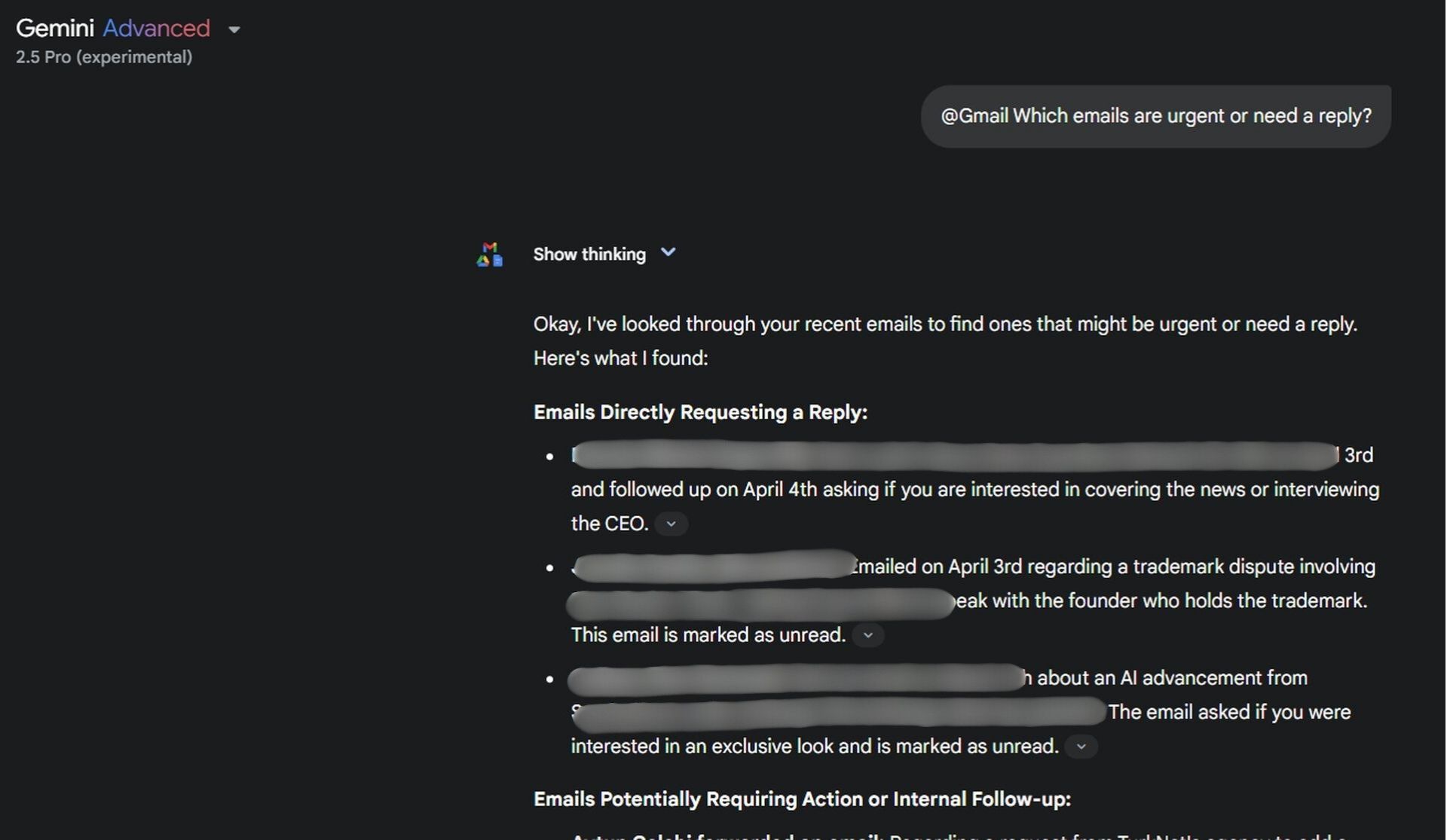
“I use Gemini to scan my inbox every morning while sipping coffee, it’s like having an executive assistant for free.”
3. How do you mine Google Drive for instant insight?
Need to brief a new team member or review five project files at once? Gemini in Drive turns scattered docs into clean takeaways.
Ask questions across folders or summarize long documents—all from the sidebar without opening a single file manually.
| Command | What it returns | Time saved |
|---|---|---|
| @Google Drive summarize project-planning folder | Main points from all documents inside | 20+ minutes |
| @Google Drive what changed in latest draft files | Updates across all files edited in past 3 days | 30 minutes |
| @Google Drive search the checklist doc titled “Client Handoff” | The document is found | 10 minutes |
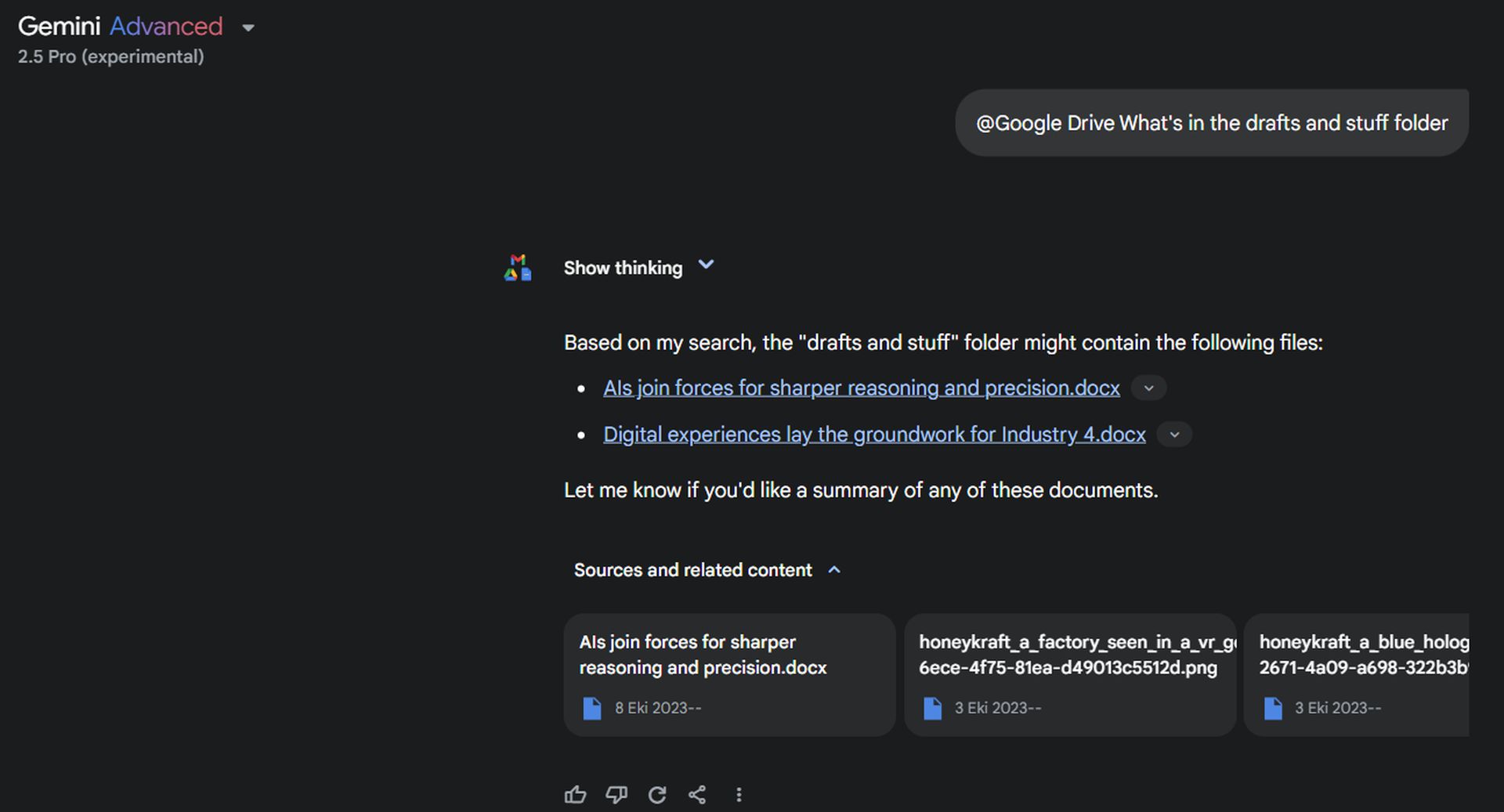
Ready to flex Gemini
Each of these Gemini integrations turns a clunky, click-heavy task into a single-line command. Try them, remix them, and start building your own power workflows. Google’s just getting started, but if you master these four, you’ll already be ahead of the curve.