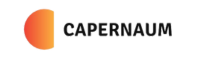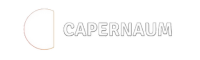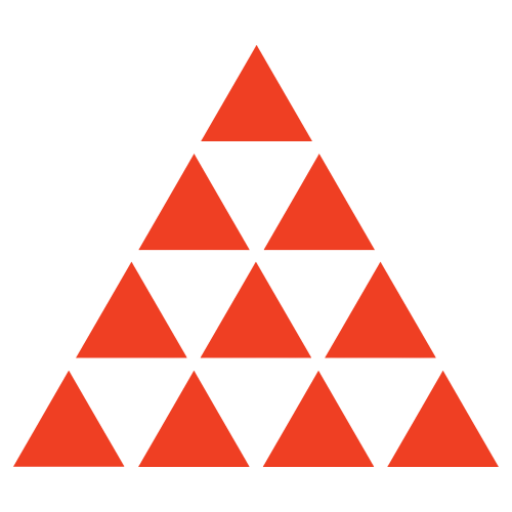Businesses are always looking for a quick buck, and Uber is no different. They are now “forcing” or opting in, as they call it, riders for “Preferred Currency Pricing.”

This means that when you use the service in a market other than your card’s currency, Uber will automatically convert and display the price in your “preferred” currency, with a 1.5% additional fee.
You can access Uber here.
Uber’s Email:
Starting February 27, 2025, Preferred Currency Pricing (formerly Home Currency Pricing) will automatically show prices in your home currency when you travel to select countries to help make your international travel smoother and more convenient. You’ll be charged in your home currency unless you opt out.
No more exchange rate surprises – learn more in our FAQs.
Here’s what you can expect:
1.5% currency conversion fee included in the trip fare
No markup on exchange rate
No additional foreign transaction fee
Note that Uber will automatically opt you in. If your card doesn’t have foreign currency fees, you should opt-out as this is then only a money grab by Uber.
Conclusion
The 1.5% fee is not a lot, but how can you ensure that there is “no markup on exchange rate,” as Uber puts it?
I understand that many people find it easier to understand the price when it is in their home currency, but I like dealing with and calculating various FX rates, and I don’t like to pay another fee for something that doesn’t benefit me.
However, this may work in your favor if your card issuer charges a currency conversion fee, as these are often more than 1.5%.
I will, however, certainly opt out of this if they try to force it, and I don’t like companies opting me out for something that mainly only financially benefits them and not me.
Frequently Asked Questions by Uber:
How preferred currencies work
By keeping your preferred currency as your home currency, you’ll pay the same fare for rides as the local currency. Prices of the rides will be shown in your home currency, with a fixed 1.5% conversion fee, so it’s easier to know how much you’re paying while abroad.
You can change your preferences to pay in the local currency at any time in the wallet.
What if I choose to pay in the local currency?
Prices will be shown in the currency of the region you’re in. You may be charged variable conversion fees with an exchange rate set by your payment method provider, and foreign transaction fees may apply. Check your credit card or payment method terms for more information.
How can I opt out or change my currency preferences?
By default, Uber may assign your home currency as your preferred currency. The currency may be assigned to users gradually over a period of time but you can make changes to your currency preferences at any time in your Wallet within the Uber app. Your currency change will be reflected starting the next eligible trip.
What about the fees charged?
If you choose to pay in a preferred currency instead of the local currency, you’ll be charged a 1.5% currency conversion fee by Uber.
If you choose to pay in the local currency, your bank or payment method provider may charge a conversion fee higher or lower than 1.5% and additional foreign transaction fees may apply.
We recommend checking your credit card or other payment method terms to learn more about fees that may apply to foreign transactions to decide which option is best for you.
Where is Preferred Currency Pricing available?
Payment in your preferred currency is currently available in the United States, Canada, and the Eurozone.
Are there any restrictions on payment types?
Preferred currency pricing is currently unavailable with Uber Cash and business profiles. Availability of preferred currency pricing payment types is at the discretion of Uber.
Can I use Preferred Pricing for all Uber services?
Currency preferences can be used with all mobility products within the app, such as UberX, UberXL, UberBlack, and UberGreen. Split-fare, Uber Cash, Gift Cards, and Uber Eats/Delivery are not currently eligible for use with Preferred Currency Pricing.
Can I switch my currency selection during trip?
Once booked, we can only switch the payment method used for a trip, not the currency. Charges on any new payment method will be processed in the preferred currency.
What about tips?
The currency conversion fee will only apply to your trip fare at the time of your trip request, and it will not be applied to your tip. This will be reflected on your trip receipt, and the exchange rate will not change in the event of post-trip fare adjustments, refunds, arrears settlements, etc.
Cancellation fees, clearing of arrears, and changing destinations will all be charged in the same currency as charged on the corresponding trip.