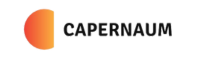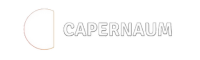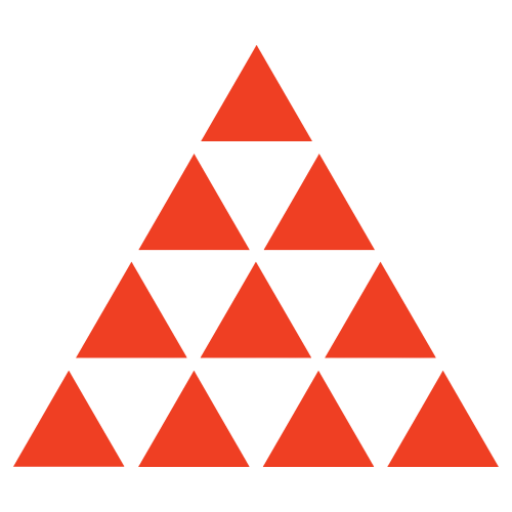NumPy is a foundational library in the Python ecosystem that significantly enhances data manipulation and scientific computing. By providing powerful tools for high-performance computations, it unlocks the potential for efficient numerical operations, making complex tasks more manageable in fields ranging from data science to artificial intelligence.
What is NumPy?
NumPy, short for Numerical Python, is an open-source library designed to facilitate a variety of mathematical and scientific computations in Python. Its capabilities extend to handling large datasets and performing complex calculations efficiently. With features that streamline data manipulation and mathematical tasks, NumPy serves as a critical pillar for many scientific and analytical libraries in Python.
Functions
NumPy provides high-level functionalities that allow users to work with multi-dimensional arrays and matrices. The library supports an extensive range of mathematical operations, making it suitable for various applications requiring rigorous computation and data analysis.
History
NumPy originated in 2005, evolving from an earlier library called Numeric. Since then, it has grown through contributions from the scientific community, continually improving its offerings and maintaining relevance in modern computing environments.
Difference between NumPy arrays and Python lists
While both NumPy arrays and Python lists can store data, they differ significantly in functionality and performance.
Python lists
Python lists are versatile but primarily designed for general-purpose data storage. They can store heterogeneous data types but lack the efficient mathematical operations that NumPy provides.
NumPy arrays
NumPy arrays, on the other hand, require elements to be of the same data type, which enhances performance. This homogeneity allows NumPy to execute operations more quickly than their list counterparts, especially when dealing with large datasets.
N-dimensional arrays (ndarrays)
NumPy’s core data structure is the `ndarray`, which stands for N-dimensional array.
Definition
An `ndarray` is a fixed-size array that holds uniformly typed data, offering a robust structure for numerical data representation.
Dimensions
These arrays support multi-dimensional configurations—meaning they can represent data in two dimensions (matrices), three dimensions (tensors), or more, allowing complex mathematical modeling.
Attributes
Key attributes of `ndarrays` include `shape`, which describes the dimensions of the array, and `dtype`, which indicates the data type of its elements.
Example
Here’s how you can create a two-dimensional NumPy array:
python
import numpy as np
array_2d = np.array([[1, 2], [3, 4]])
Array manipulation and mathematical operations
NumPy simplifies various mathematical operations and array manipulations.
Indexing
Indexing in NumPy arrays is zero-based, meaning the first element is accessed with the index 0. This familiarity aligns well with programmers coming from other languages.
Mathematical functions
NumPy also includes a range of mathematical functions that facilitate operations on arrays, such as:
- Addition: Element-wise addition of arrays.
- Subtraction: Element-wise subtraction of arrays.
- Multiplication: Element-wise multiplication of arrays.
- Division: Element-wise division of arrays.
- Exponentiation: Raising elements to powers.
- Matrix multiplication: Combined row and column operations.
Example of addition
For example, adding two NumPy arrays can be done like this:
python
array1 = np.array([1, 2, 3])
array2 = np.array([4, 5, 6])
result = array1 + array2 # Output will be [5, 7, 9]
Library functions
NumPy offers over 60 mathematical functions, covering diverse areas like logic, algebra, and calculus, enabling users to perform complex calculations with ease.
Common applications of NumPy
NumPy’s versatility makes it applicable across various fields.
Data science
In data science, it plays a crucial role in data manipulation, cleaning, and analysis, allowing data scientists to express complex data relationships efficiently.
Scientific computing
Its capabilities extend to scientific computing, particularly in solving differential equations and performing matrix operations, which are vital for simulations.
Machine learning
NumPy is foundational for various machine learning libraries like TensorFlow and scikit-learn, providing efficient data structures for training models.
Signal/image processing
In signal and image processing, NumPy facilitates the representation and transformation of large data arrays, making enhancements more manageable.
Limitations of NumPy
Despite its strengths, NumPy does have limitations.
Flexibility
One limitation is its reduced flexibility, as it primarily focuses on numerical data types. This specialization can be a drawback in applications requiring diverse data types.
Non-numerical data
NumPy’s performance is not optimized for non-numeric data types, making it less suitable for projects involving text or other non-numeric forms.
Performance on modifications
Another constraint is its inefficiency in handling dynamic modifications to arrays. Adjusting the size or shape of an array can often lead to performance slowdowns.
Installation and importing NumPy
Getting started with NumPy requires a few steps.
Pre-requisites
Before installing NumPy, ensure that you have Python already set up on your system, as the library is built specifically for use with Python.
Installation methods
You can install NumPy using either Conda or Pip. Here’s how:
Using Pip: Open your terminal or command prompt and run:
bash
pip install numpy
Using Conda: If you prefer Conda, utilize the following command:
bash
conda install numpy
Importing
After installation, importing NumPy into your Python code is straightforward. Use the following command at the beginning of your script:
python
import numpy as np
This practice follows the community convention and allows you to use “np” as an alias while accessing NumPy functions and features.