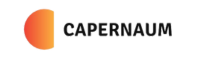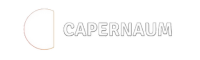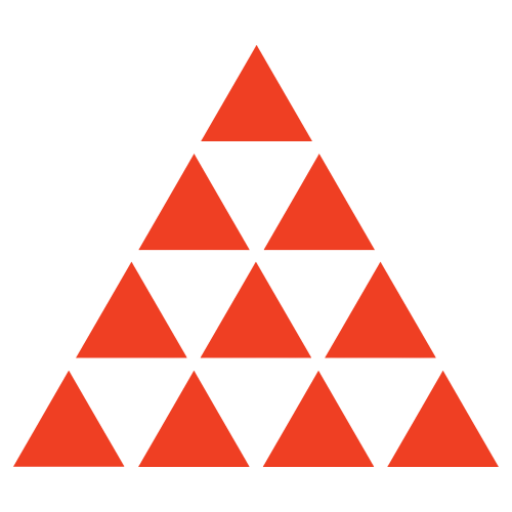Perplexity AI launched a new Windows app this week, allowing users to interact with the AI via spoken requests in addition to typed input. This app retains features from the Perplexity website while enhancing usability for Windows users.
Key features of the Perplexity Windows app
The Windows app offers various modes, models, and sources for users to customize their inquiries. Users can opt to keep the settings at their defaults for a simplified experience. Perplexity also provides a source disclosure feature, directing users to the webpages from which the AI gathers information, including academic citations for research purposes.
The app includes a Discover page that features the latest news on topics like technology, science, arts, culture, entertainment, finance, and sports. Furthermore, it allows users to create collaborative spaces for organizing AI-generated research and inviting others to participate in discussions.
While Perplexity is available for free, a $20-per-month Pro version includes benefits such as unlimited file uploads, image generation, and access to advanced AI models.
To download the app, users should visit the Perplexity AI website, click on “Introducing our Windows app,” and select “Download on Windows.” After running the setup file, the app will automatically launch. Signing up for an account is recommended, although optional. Once signed in, users can access various AI modes, including Auto, Pro, Reasoning, and Deep Research, and choose an AI model from the Pro version, which includes options like GPT-4.5, GPT-4o, Claude 3.7 Sonnet, and more.
Users can adjust the type of sources Perplexity checks for their queries, including general web searches, academic sources for scholarly documents, or social sources for social media insights. To submit a request, users can type it into the prompt or select the microphone icon to speak it. The app may take longer to respond as it checks multiple sources for the best answers.
Additionally, users can submit various file types for analysis by clicking the paperclip icon, accommodating formats like PDF, text files, and images. The app can be launched from the Windows Start menu or using the Ctrl+I shortcut, although this shortcut duplicates a key function in Windows. Future updates are anticipated to offer a customizable shortcut option.
The new Windows app expands Perplexity’s accessibility, following the launch of its earlier apps for Mac, iOS, and Android, making the AI platform available across PC and mobile devices.
Featured image credit: Perplexity